Staff Search Guide: Screening
Step 3. Screening Stage
Using the Workday funnel
WFU-HR now requires all Hiring Managers to actively move candidates through the Workday funnel. Actively using the Workday funnel is essential for the following reasons:
- Using the Workday funnel, and dispositioning candidates in a timely manner, improves the candidate experience by preventing long wait times.
- When used correctly, the Workday funnel is designed to automatically generate offer letters, documents, and send automated communications based on the funnel stage and disposition code.
- Hiring Managers who use the Workday funnel typically feel more organized throughout the recruitment process and end up avoiding unnecessarily large candidate pools to review.
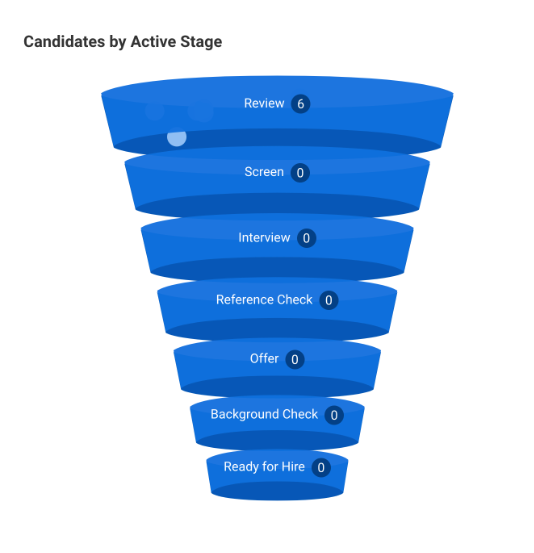
The “Screening Stage” comprises the first three steps of the Workday funnel.
- Review (Review the candidate pool)
- Screen (Screen with SparkHire or phone interviews)
- Interview (Interview finalists on campus or via Zoom)
Candidates should be moved into each stage of the Workday funnel consistently with their screening and interviewing process, and beyond. When a candidate is dispositioned, the Hiring Manager should select the appropriate disposition code (see Disposition Codes Overview for Hiring Managers), which will either prompt automated communications or allow the Hiring Manager to communicate directly with the candidate instead.
Who has access to the Workday funnel?
Currently, the Hiring Manager and all Primary Recruiters are able to move individuals through the Workday funnel. To prevent errors, it is recommended that only the Hiring Manager and the ITP/TL be assigned as a primary recruiter on the requisition. WFU-HR is exploring the implementation of a “view-only” role in the future. It’s important to note that some components of the candidate profile (visa, sponsorship, and salary expectations) are only visible to the Hiring Manager and WFU-HR Recruitment, not the Primary Recruiters.
Training: Your WFU-HR Recruiter can provide you with individualized Workday funnel training during the Strategy Meeting. Additional in-person and on-demand online training will be available soon.
Review the applicant pool
During the review step, Hiring Managers should review all candidate applications to see if they meet the minimum requirements of the position description. Candidates who do not meet the minimum qualifications should be dispositioned and released from the candidate pool at the time of review.
Hiring managers should review the candidate pool weekly – if not daily – to avoid having a backlog of applications to review. Proactively reviewing the candidate pool and disposition of unqualified candidates can help avoid the need to extend the hiring timeline.
If you have a candidate who requests information about U.S. Work Authorization and Visa sponsorship, you can direct them to this webpage to learn more.
How do I view the candidates and Workday funnel?
- In the search bar, enter the requisition number.
- If the requisition does not appear, click the More Categories link and select the requisition listed under either Recruiting or Staffing.
- Click the Review Candidates button.
Candidate Feedback Form Guidance
The candidate feedback form templates are strongly encouraged for use during each round of the interview process. Each form should be customized to reflect the specific interview questions being asked, ensuring they align with the job description. Every interviewer is expected to complete a feedback form for each candidate they meet with during every stage of the process.
All completed forms will automatically populate a master spreadsheet, which will assist the hiring manager and search chair in evaluating candidates and determining who will move forward in the process.
- Candidate Feedback Form Template: First Round Interview
- Candidate Feedback Form Template: Semifinalist Interview
- Candidate Feedback Form Template: Finalist On-campus Interview
Interview Rounds and Feedback Expectations
First Round — Zoom or SparkHire Interview: This is typically a brief screening interview conducted virtually. For SparkHire (pre-recorded video responses), reviewers should use the feedback form to assess candidates on clarity, communication skills, and alignment with basic qualifications. For live Zoom interviews, questions focus on role-related competencies. Feedback should be entered immediately after reviewing/interviewing to maintain consistency.
Semi-Finalist (Second Round) — Zoom Interview: This round is more in-depth and structured, often involving multiple interviewers. Questions should explore the candidate’s technical or role-specific skills, behavioral competencies, and alignment with departmental/team needs. Each interviewer should independently complete a feedback form based on the interview.
Finalist — On-Campus Interview: Finalists participate in a full day (or more) of meetings and interviews with key stakeholders. This round often includes presentations, panel interviews, or informal sessions (e.g., lunch or campus tours). Feedback should be gathered across all formal sessions using the tailored forms. Interviewers should provide thoughtful, specific feedback, as this round heavily informs final hiring decisions.
Screen with Spark Hire or on the phone
Next, the Hiring Manager should select the top 5-10 candidates to invite to participate in either a Spark Hire or phone interview. Whether candidates participate in a Spark Hire interview or phone interview is at the discretion of the Hiring Manager, but should be used consistently per requisition. Hiring Managers should discuss the benefits and drawbacks of each option with their WFU-HR recruiter during the strategy meeting.
The screening step can be a rolling process; candidates are moved into this step in waves as needed. If a Hiring Manager screens five candidates, but feels like it was an insufficient amount they can move another wave of candidates forward.
Spark Hire Screening
Spark Hire is a one-way video interview software that allows the Hiring Manager to quickly screen multiple candidates at the same time. The Hiring Manager selects 4-6 position specific questions to ask all candidates; the candidates then have three minutes to record their responses. Candidates have three takes to answer each question and are given an unlimited amount of “think” time before responding.
The Hiring Manager should email their Recruiter or wakejobs@wfu.edu with a list of the 5-10 candidates they would like to screen. WFU-HR Recruitment will set up the Spark Hires and email each candidate with a link and instructions for completing the Spark Hire. Hiring Managers are also encouraged to let candidates know that a Spark Hire invitation is forthcoming. Candidates typically have 5-7 days to complete the Spark Hire.
WFU-HR Recruitment will also send a follow-up email to candidates who have not completed their Spark Hire on their due date. Following the deadline, WFU-HR Recruitment will email the hiring manager with links to view the candidate responses. Hiring Managers may forward this email to the other members of the search committee for their review as well.
Phone Screening
Phone screening is typically used when a recruiter is actively sourcing for the position, or if the candidates are likely to not use email often. The Hiring Manager selects 4-6 position specific questions to ask all candidates who will be screened. Phone screens should only last 15-20 minutes and are typically performed by the Hiring Manager.
WFU-HR recommends utilizing Calendly to schedule phone interviews. Calendly is an online software that connects to your Google Calendar to help you create scheduling links which you can share with candidates so they can book their phone interview with you in one click.
Resources: If you need help developing questions for your interviews, check out these Interview Questions Relating to Critical Competencies. Also, be mindful that some questions are off-limits during an interview; review these Legal vs. Illegal Interview Questions to avoid asking illegal interview questions.
Interview finalists in-person or via Zoom
The last step of the interview stage is finalist interviews, which may be completed in-person or via Zoom. Whether candidates participate in an in-person or Zoom interview is at the discretion of the Hiring Manager – and may be selected based on the hiring department’s budget for travel and accommodations – but should be used consistently per requisition.
Planning for the interview
The Hiring Manager is responsible for coordinating with the candidate and all interviewers to find a suitable time and preferred location for interviews. Block calendars for everyone participating in the interview, reserve a space using rooms.wfu.edu or share a Zoom link, and provide all necessary instructions – such as directions and parking – to the candidate. Prepare a digital or printed interview packet, including the candidate’s resume, job description, list of interview questions for the interviewers to review beforehand and can access during the interview.
What can I do as a Hiring Manager to make a great impression on finalists?
Depending on the level of position, it can add a very nice touch if the Hiring Manager or department provides a welcome bag with a handwritten note. If a finalist is not from Winston-Salem, providing them with a few local favorites – like Texas Pete, Sunshine Beverages, or a treat from Dewey’s Bakery – can be a thoughtful interview gift.
Agenda Template: Use this Finalist Interview Agenda template to clearly outline the timestamped agenda for your finalist interviews.
Conducting the interview
Be sure to arrive at the interview early to warmly welcome the candidate, provide a brief overview of the interview agenda, and answer any preliminary questions. When conducting the interview, it’s important to prepare and ask the same interview questions of each candidate to ensure consistency and fairness. Include both technical and behavioral questions relevant to the role. Lastly, allow time for the candidate to ask questions about the role, team, and organization.
Resources: If you need help developing questions for your interviews, check out these Interview Questions Relating to Critical Competencies. Also, be mindful that some questions are off-limits during an interview; review these Legal vs. Illegal Interview Questions to avoid asking illegal interview questions.
Evaluating the candidates
Prior to the interview, the Hiring Manager and Search Committee should ensure alignment about the criteria used to evaluate each candidate. A matrix should be developed with a clear and concise rating scale using the key competencies, skills, and qualifications outlined in the position description. Interviewers should be encouraged to take detailed notes that support their rankings, which will be collected at the end of the search and selection process.
Prior to making a selection, it can be helpful to hold a debriefing session with all interviewers to discuss the submitted ratings. This collaborative discussion helps ensure well-rounded evaluation and provides an opportunity to address any discrepancies in ratings.
Rubric Template: WFU-HR highly recommends developing an evaluation rubric to use for each candidate. This Candidate Evaluation Matrix template is a great starting place and can be adjusted for your needs.
Feedback Template: An easy way to collect confidential feedback from the search committee about each finalist is by using this Candidate Feedback Form template.
Remember, WFU-HR Recruitment is always available to provide guidance for drafting interview agendas, selecting or crafting questions, and developing evaluation criteria. Contact your WFU-HR Recruiter or email wakejobs@wfu.edu for assistance.
Wake Forest University Human Resources
P.O. Box 7424, Winston-Salem, NC 27109
askHR@wfu.edu | P 336.758.4700 | F 336.758.6127
