New Hires: Onboarding Guidance for Leaders
Wake Forest University is committed to ensuring that all new colleagues experience a smooth and welcoming onboarding process. As a leader, your partnership is essential in helping incoming colleagues integrate into the University community efficiently and successfully.
Key Steps to Complete Before Your New Hire’s First Day
Managers should be aware of the following requirements for all new faculty, staff, and non-student temporary employees. For additional information regarding the student employment process, visit studentemployment.wfu.edu.
Consider utilizing the Onboarding Plan Template to craft a plan you can provide to your incoming employee outlining their first few days of employment with the University.
Pre-Employment Screenings
Employment at the University is contingent upon satisfactory completion of pre-employment screenings, which may include criminal background checks, drug screenings, driving record checks and/or financial credit checks as applicable. Incoming colleagues will receive an email from our pre-employment screening vendor and will need to submit the requested information in a timely manner. Incoming colleagues may contact askHR@wfu.edu for assistance with this process.
Workday and WFU Google Mail
Incoming colleagues will be notified via personal email by our Information Systems team to claim their WFU email address and Google account once their Hire process successfully completes in Workday. These credentials provide them with single sign-on access to many internal systems, including Workday. Be sure to allow sufficient time within the first few days of employment to allow new colleagues to log in to Workday and complete onboarding tasks, available to them in their Workday Inbox. The initial tasks will include Government IDs, Personal Information, and Contact Information. Additional tasks such as tax withholding forms, benefit elections (if applicable), direct deposit set up, and more can also be found in the Workday inbox.
Complete Form I-9
Section 1 – Completed in Workday
If the incoming colleague is joining the Wake Forest community for the first time, or rejoining after an extended period of time, they are required to complete the Federal Form I-9 and e-Verify process. After completing the following tasks — contact change, edit government IDs, and enter personal information — the Workday inbox should be refreshed and, if required, Form I-9 will be generated in the Workday Inbox.
Section 2 – Documentation Verification
The final step in the Form I-9 Process is to meet with Human Resources. Incoming colleagues have the option to meet with HR virtually or in person no later than the third business day following their first day of employment. Appointments are strongly encouraged and can be scheduled using this link.
If the new hire chooses to meet with HR virtually, they will be asked to:
- Upload copies of original and unexpired supporting documentation to Workday. Reference this job aid for instructions.
- During the appointment, they will need access to a computer or mobile device with a camera, and have available the same documentation that was submitted via Workday upload for the HR representative to view.
- Virtual appointments are available 9 a.m. to 4:30 p.m., Monday through Friday, and last about 15 minutes.
If preferred, in-person documentation verification is available in the I-9 Office, which is located in Reynolda Hall, Room 311, and is open 8:30 a.m. to 5 p.m. Monday, through Friday. The office is closed daily from 1 to 2 p.m. for lunch.
Please note the documentation verification step must be completed within 3 business days of your hire date regardless of the modality you choose.
Helpful Links
Below are resources curated by HR that new colleagues may find helpful in ensuring a smooth onboarding experience. We encourage you to share these links as they join your team, as early access to the right information helps everyone get off to a strong start.
- Code of Conduct
- CARE Team
- Compliance Hotline
- Deacon Space (Quick Reference Guide)
- Environmental Health and Safety
- Information Security (Policy)
- Onboarding Plan Template (Click to make your own copy)
- Onboarding Toolkit
- Parking and Transportation
- Policies and Procedures
- University P-Card Information
- University Police
- Wake Ready
- Workday
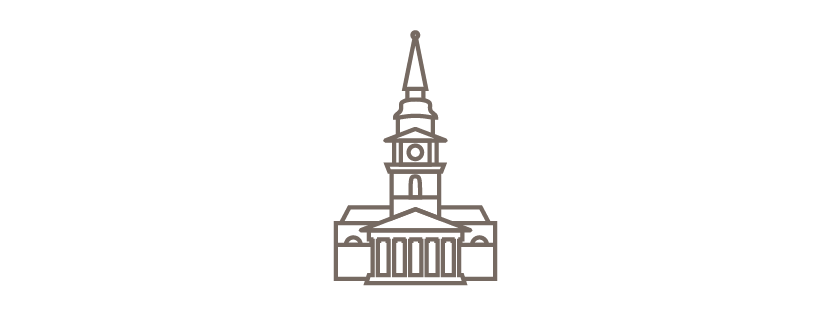
Explore
New hires can explore WFU’s traditions, organizational structure, and campus locations:
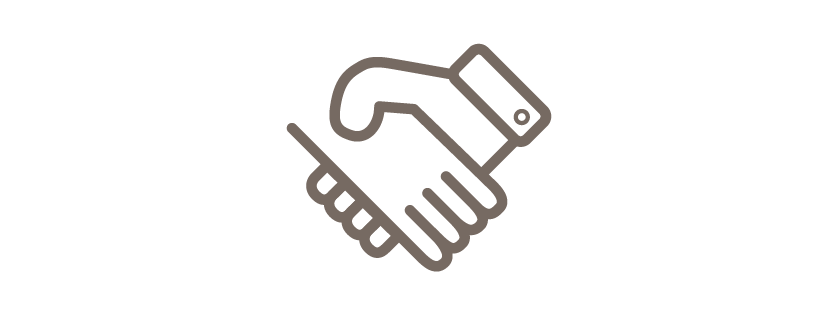
Network
Encourage new hires to expand their network by learning from colleagues:
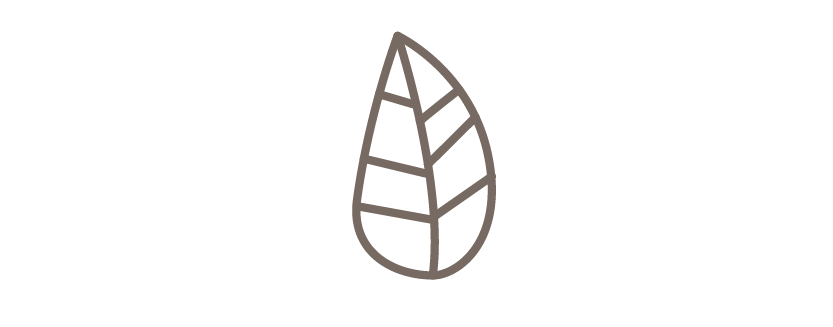
Thrive
New colleagues can also experience what it means to “Thrive” at WFU:
Wake Forest University Human Resources
P.O. Box 7424, Winston-Salem, NC 27109
askHR@wfu.edu | P 336.758.4700 | F 336.758.6127
