Annual Benefits Enrollment for benefits-eligible faculty and staff will take place in Workday from Oct. 6-17, 2025, with benefits effective Jan. 1, 2026.
Enrollment
You must actively enroll if you are changing benefit elections, adding or removing a dependent(s), and/or planning to enroll or re-enroll in a Flexible Spending Account (FSA). FSA elections do not automatically renew from one year to the next and require active enrollment from you each plan year.
Dependents and Beneficiaries
Faculty and staff who add a spouse and/or dependent child(ren) to the medical, dental, and/or vision plan(s) for the first time will need to upload the required dependent verification document(s) in Workday by October 31.
Spousal Surcharge
A spousal surcharge will apply if your spouse has access to medical coverage through an outside employer but enrolls in the Wake Forest plan. This surcharge may be waived under certain conditions. Learn more about the spousal surcharge.
Annual Benefits Enrollment
October 6-17, 2025
Benefits Plan Period
January 1 – December 31, 2026
Resources
Annual Benefits Enrollment Webinar
Thursday, October 2, 2025
12-12:30pm | View Webinar
Log in using your WFU credentials.
Benefits Fair
Tuesday, October 7, 2025
Noon – 3pm | Sutton Center, 4th Floor
Learn more about our benefits offerings and speak with our benefit vendors.
2026 Benefit Updates
Teladoc: Now covering Dermatology as of October 1, 2025.
Infertility Benefits: Enhanced benefits to increase the medical lifetime maximum from $10,000 to $15,000. Infertility benefits will now cover social preservation.
Tria Health: A new Chronic Disease and Medication Management Program that connects eligible members with a dedicated pharmacist to help manage chronic conditions like diabetes, blood pressure, and obesity.
Diagnostic Labs and X-rays: If performed in a provider’s office, they will be subject to a copayment instead of the deductible and coinsurance.
Medical Plan Premiums: There will be a 1.5% premium increase in the Low Plan and a 3% premium increase in the High Plan. Below is an example of the impact of this premium increase per month based on the full-time benefits rate. No other plan design changes (i.e. copays, deductibles, out-of-pocket maximums).
- Employee Only Low Plan: $1.95 more per month
- Family Low Plan: $7.88 more per month
- Employee Only High Plan: $27.58 more per month
- Family High Plan: $82.58 more per month
Dental Plan Premiums: Dental premiums will increase by 7% or $9.18 or less per month. No other plan design changes (i.e. deductible, annual benefit maximum, cost-sharing).
Frames Frequency: Members can now get new frames every 12 months, increased from the previous 24-month frequency.
Frames/ Contact Allowance: The allowance for frames and contacts has increased to $225. Previously, the allowance was $175 for frames and $150 for contacts.
Vision Premiums: Vision premiums will increase by $4.04 or less per month.
Health Care FSA: The Health Care FSA maximum contribution for 2026 is $3,300 per employee with a $660 carry over limit from 2025 into 2026.
Dependent Care FSA: The Dependent Care FSA maximum contribution for 2026 is $7,500 per household. There is no carry over.
Important: If you are planning to participate in a Flexible Spending Account in 2026, you must actively enroll in Workday during the annual benefits enrollment period. FSA elections do not carry over each year.
The Ultimate Advisor Plus High Plan: Enhanced Coverage for Parents/Parent In-laws and Grandparents/Grandparent In-laws. New services include legal advice, documentation preparation, document review, and wills & powers of attorney.
- 2026 Comparison Plan Options– scan the QR code and enter access code: 10780wfu
- 2026 Services for Parents and Grandparents (High Plan)
Legal Premiums: The High Plan premiums will increase by $0.30 per month. The Low Plan premiums will remain the same.
Fiducius offers an enhanced Student Loan, Education, and Financial Wellness Benefit at no cost to employees. They offer personalized student debt solutions, advanced college planning tools, refinancing support, and responsible banking alternatives.
NEW! Effective January 1, 2026, SECURE 2.0 Section 603 requires employees who earned more than $150,000 in FICA wages in 2025 (previous calendar year) to make all age-based catch-up contributions on a Roth basis (after-tax). For more information, please contact TIAA at 800-842-2776 or CAPTRUST at 800-967-9948.
Medical Insurance Cards: Employees who are newly enrolled in the medical plan or who are changing tiers will receive new Aetna insurance card(s) in late December, which will be mailed directly to the home residence. Once the ID card is received, new members may register online at aetna.com or download the Aetna app to access an electronic copy of their ID cards and other resources. Get the Aetna HealthSM app by texting “AETNA” to 90156 for a download link. Message and data rates may apply.
Update Your Address in Workday: The Aetna medical plan has two networks based on your primary home zip code (Aetna Whole Health and Aetna Choice POS). The Aetna Whole Health network offers additional savings when you utilize Atrium and AHWFB providers. You will see the name of your network during the enrollment process in Workday. It is important to ensure your primary home address is up-to-date in Workday before you submit your open enrollment task, as that determines which medical plan network you are eligible for.
CVS ExtraCare Plus: Medical plan members have access to the CVS ExtraCare Plus membership, which offers discounts and a monthly $10 promotional reward, and to CVS Minute Clinics with no copay. The CVS Minute Clinic is a great option when you or a dependent can’t wait to see a primary care physician for medical needs such as a sore throat or a vaccination.
Guidebook Quick Links
Note: It may take a moment for the document to navigate to the correct page after you click the link.
Aetna Support
If WFU faculty or staff have medical, pharmacy, and/or behavioral health plan questions, they may call or email Aetna at:
- 855.586.6961
- wfu@aetna.com
What types of questions can they answer?
- Which network am I in?
- How do I find an in-network provider?
- How do I find an in-network specialist?
- Which tier is my provider in?
- Will my procedure be covered?
- Will my prescription be covered?
Enrollment Assistance
The Benefits team is available to answer questions about the annual benefits enrollment process. Virtual assistance via Zoom is available upon request.
- Email: benefits@wfu.edu
- Call: 336.758.4700
In-Person Enrollment Assistance Sessions:
- Tuesday, Oct. 7, from 12 – 3 p.m. in Sutton Center, 4th Floor (Benefits Fair)
- Wednesday, Oct. 8, from 10:30 a.m. – 12:30 p.m. in UCC 2003
- Wednesday, Oct. 8, from 1:30 – 3:30 p.m. in Graylyn Management House #1
- Monday, Oct. 13, from 12 – 2 p.m. in Reynolda Hall 301
- Tuesday, Oct. 14, from 10 a.m. – 12 p.m. in Benson Center 406
- Wednesday, Oct. 15, from 10 a.m. – 12 p.m. in Benson Center 344
- Wednesday, Oct. 16, from 1 – 4 p.m. in HS Moore 120
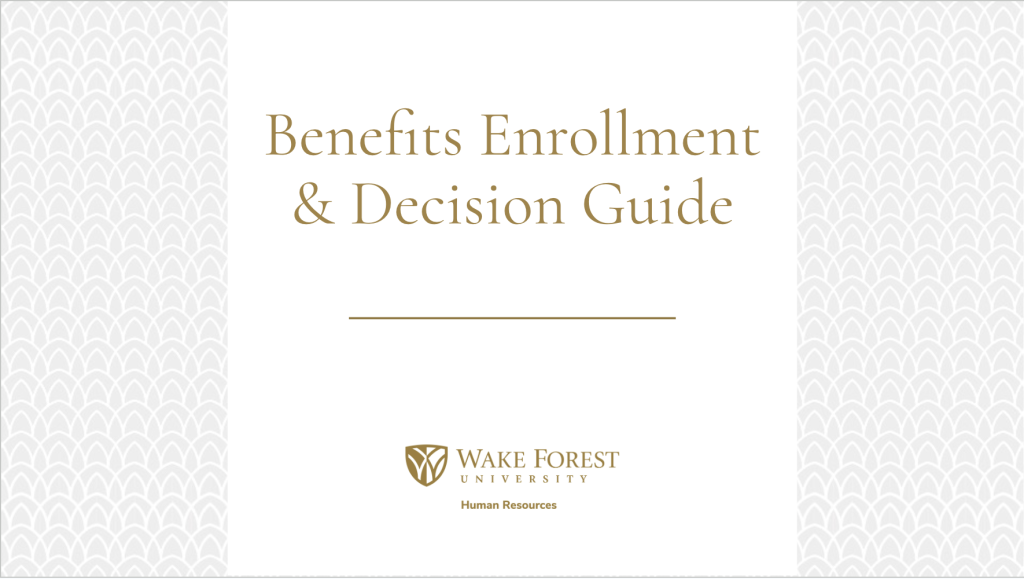
Benefits Enrollment & Decision Guide
Prepare for Annual Benefits Enrollment by reviewing this step-by-step decision guide, which walks you through all the benefits you need to consider during the open enrollment period and what questions you need to answer before selecting your benefits elections.
Frequently Asked Questions
You may enroll in the following benefits during open enrollment: medical plan (includes prescription and behavioral health plans), dental plan, vision plan, legal plan, flexible spending accounts, supplemental health insurance (through Aflac), and whole life insurance (through Unum).
All your current elections, except for Flexible Spending, will carry forward to the next plan year. Flexible Spending doesn’t automatically renew; you must re-enroll each year.
- Download and open the Workday mobile app on your mobile device.
- Sign in using wfu as your company ID (only applies to first-time downloads).
- Enter the username and password for your work Gmail account.
- Complete the Google Two-Step Verification.
- Go to your inbox, click Open Enrollment Change, and Let’s Get Started.
- To change benefits or dependent(s), click on the appropriate box and follow the prompts.
- To submit your elections, click View Summary, I accept (checkbox), and Submit.
If you submitted your benefit elections and need to make additional changes during annual benefits enrollment, follow these steps in Workday:
- Click Menu in the top left corner.
- Click the Benefits link.
- In the Cost section, click the Change Open Enrollment button.
- Click OK.
- Make your elections; progress through the screens by clicking Continue.
- Click Submit.
You may verify if a provider or a facility is in-network by calling Aetna at 855.586.6961, emailing wfu@aetna.com, or by following these steps:
- Visit: aetna.com
- Under Already a member: Click Login to Secure Site
- Enter: Username and Password, Click Secure Log In
- Under “Find Care & Pricing,” click Go Find Care
- Search by provider name, specialty, procedure, or medication.
*Members should call Aetna when searching for an in-network provider or facility that is between 70-100 miles from their home zip code to verify network status.
Verify if a prescription is covered by following these steps:
- Visit aetna.com
- Login to the member portal (registration is required; click on Register in the Don’t Have an Account section)
- Under Plan Overview, under Pharmacy, click on What’s Covered
- In the Estimate Medication Costs, enter the name of the prescription and select the correct name/dosage
- Under the Pricing section, click View Price
- If a prescription is not covered, Price Unavailable and Not Covered will be displayed
How to Find Medication Alternatives
- Log into your Aetna account
- Hover over Plan Overview
- Click What’s Covered under Pharmacy
- In the Estimate Medication Costs, enter the medication that is not covered
- Click View Price
- If it is not covered, it will display messaging that says Not Covered & Price Unavailable
- Beneath that message, alternatives will be displayed along with the respective copay(s)
Members may also call Rx Member Services at 888-792-3862 to verify prescription coverage or discuss alternatives.
Members enrolled in the Aetna Whole Health network will have higher out-of-pocket costs if they choose to use a Novant provider/facility (Tier III; Standard Savings) instead of choosing an Atrium provider/facility (Tier I; Maximum Savings).
Faculty and staff enrolled in the University’s medical plan may call 336-702-3322 (DEAC) for personalized assistance finding an in-network Atrium provider(s) and/or an Atrium provider(s) with shorter wait times.
When a member incurs copays, deductibles, and coinsurance costs in the health plan, these amounts will cross accumulate between medical plan tiers within a calendar year.
Example: A member is enrolled in the Aetna Whole Health High Plan. Their individual deductible is $1,000 for using Standard Saving (Tier III) providers and it is $500 for using Maximum Savings (Tier I) providers.
In January, the member seeks care from a Standard Savings provider and pays $750 towards their Standard Saving deductible. In June, the member seeks care from a Maximum Savings provider. Since they paid $750 towards their Standard Savings deductible, that amount is applied to their Maximum Savings deductible, which is $500, so their Maximum Savings deductible is satisfied for that calendar year.
Out-of-pocket expenses work the same way. Out-of-pocket expenses, including deductibles, copays, and coinsurance for the medical, pharmacy, and behavioral health plans cross accumulate between tiers.
When Aetna files their Aetna Whole Health products with the NC Department of Insurance, they are required to show sufficient access to Tier I providers (Atrium) in order for the product to be approved in certain locations. This evaluation is based on zip codes. If Aetna cannot offer sufficient access to Tier I providers within a certain distance of a zip code, they are not permitted to offer the Aetna Whole Health product. Members who do not have sufficient access to Tier I providers are offered Aetna’s national network, Aetna Choice POS II. When employees log into Workday and select the Open Enrollment task in their inbox, and select the medical plan, they will see what network they are in. Workday will be updated annually, if the Aetna Whole Health network is approved to expand access.
Regardless of where the dependent lives, they will be in the same network as the employee. Both networks have a “Standard Savings” tier, which is national and offers in-network providers across the U.S.
Check your Flexible Spending Account (FSA) balance by either logging into your account at mcgriff.com or downloading the McGriff app on the Apple app and Google Play stores. Alternatively, faculty and staff may contact McGriff’s WFU dedicated customer service line by calling 800.930.2417 or emailing wfu_flex_inquiry@mcgriff.com.
Organizations with self-funded plans, like Wake Forest University, assume all financial risk for providing benefits and typically outsource the plan’s administration to a third-party administrator. Large employers generally are self-funded. Self-funded plans are beneficial because they are more flexible in meeting the organization’s specific needs and allow additional savings on premium costs.
A third-party administrator is an organization, like Aetna, that administers the benefit plan for a self-funded organization like WFU, which includes handling claims, processing, and reporting.
A provider network is a list of the doctors, hospitals, and other health care providers with which a third-party administrator (TPA) of a plan contracts with to provide medical care to plan members. These providers are called “network providers” or “in-network providers.” A provider that isn’t contracted is called an “out-of-network provider.” The network is a financial arrangement between the plan TPA and the providers, which is why discounts may be offered by specific providers.
Premiums: This is the pre-tax amount taken directly from your paycheck in exchange for coverage. Your premium will depend on the type of coverage you choose and the number of dependents on your plan.
Copayment: Sometimes referred to as the office copay, is the fixed fee you pay at the doctor’s office during each visit.
Deductible: This is the upfront cost that you have to meet for your covered health care services before insurance starts to pay. For example, if you have a $1,000 deductible, you will need to pay $1,000 of your health care expenses before your insurance starts to pay for it. Copays are not included in your deductible.
Coinsurance: This is the share (or percentage) of your covered health care costs that you pay after you’ve met your deductible. For example, if your coinsurance is 20%, you would pay 20% of a medical bill and your insurance would pay 80%. This cost is in addition to your copayment, or office copay.
Out-of-Pocket Maximum: This is the total amount you pay annually before your health care insurance starts paying 100% for covered services. You reach your out-of-pocket maximum by combining the money you’ve spent towards covered health care services with copays, deductibles, and coinsurance.
Aetna Member Services
The Aetna Member Website is Aetna’s personalized, secure member online portal, providing an interactive way to manage your medical, pharmacy, and behavioral health plans. Members may register online as soon as they receive their ID card in the mail, or members may use the Aetna Health app.
To register:
- Visit aetna.com
- Click the Member Login button
- Click Register and follow the prompts to set up your personal account
Registering for the Aetna Member Website will enable you to:
- Search in-network providers and compare costs
- Estimate the cost of care based on your plan selection
- Review an explanation of benefits to understand claim handling
- Track annual deductible and out-of-pocket accumulations
- Request new ID cards and print temporary ID cards
- Submit questions to the Aetna Health Concierge service team
- Enjoy rewards and discounts available exclusively to Aetna members
